STAROS PRODUCT OVERVIEW
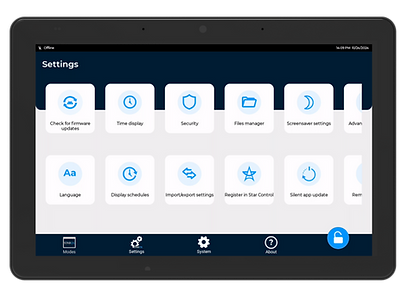
The STAROS application combines a high level of customization with a no-fuss experience for business owners who want to save time and money. The application allows devices to switch between tablet application modes, web pages, and playing media all within one UI. The custom lockdown application protects your information while streamlining all device activities into one simple process and integrates seamlessly to all businesses.
Using the STAROS app, you can do any of the following:
• Launch one or multiple apps, and switch apps with a click of a button.
• Set auto restart, daily startup, and shutdown schedules.
• Play photos, videos, or both when no app is launched – free advertising!
• Set the device to automatically lock within seconds if no user activity has been detected.
• Register device to Star Control.
FEATURES

Connects to Star Control
Designed for compatibility with Star Control.

Display schedules
Sets auto restart, daily startup, and shutdown schedules.

App and multi app mode
Launches one or multiple apps and switches apps with a click of a button.

Auto lock down
Locks display automatically within seconds if no user activity has been detected.

Browser and media mode
Plays photos, videos, or both when no app is launched - free advertising!
GETTING STARTED
To get started with Staros, perform the following steps:
1. From the Welcome screen, select Get Started.

2. Set the date and time, or select a time zone for a more accurate date and time. You can also enable the 24-hour format to display time.

3. Select a Wi-Fi or Ethernet connection.
NOTE: To connect to a Wi-Fi connection, the LAN cable must be disconnected from the Ethernet port.

4. To connect to Wi-Fi connection, select the network, enter the password, and then select Connect.

5. To register the device to Star Control, select Enter PIN or Admin login.
If you do not want to register the device, select Skip for now.

6. Enter the PIN generated from Star Control or enter the login email and password of admin.
7. Select Confirm to register the device.
8. Once onboarding is completed, select Continue.

9. To log into Staros, tap screen to unlock, and then enter your PIN or the 0000 default PIN. After unlocking the screen, tap anywhere on the screen to follow the Staros waltkthrough or select Skip Tutorial to go to the app directly.



NAVIGATING THE APP

You can easily navigate the StarOS app by scrolling left to right, or up and down. The bottom navigation pane allows you to perform the following tasks:
• Modes – select specific content to display or set different modes for the display.
• Settings – set the language, time, display schedule, screensaver, and security settings, check for updates, and register to Star Control.
• More – install Star Tool or restart the app.
