INSTALLATION AND SETUP
Select a preferred configuration for the display before installing the product and setting it up for use.
CAUTION: Follow the installation instructions properly to avoid dropping and damaging the display.
CONFIGURATIONS

UNPACKING THE BOX
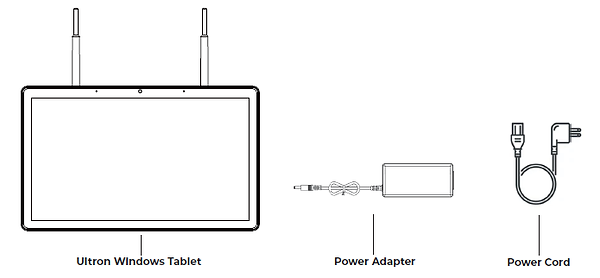
Out of the Box Failure
If you experience an out of box failure (OBF) during installation in relation to missing, incorrect, or defective unit or item, send an email to support@glorystargroup.com and provide a description of the issue. Glory Star will first troubleshoot the problem over phone or video to help resolve the issue. If Glory Star determines that a product or component has to be returned to the factory, it will instruct the customer how to remove the components from the product.
INSTALLING MODULES
You can install the following modules to the computer tablet:
RFID/NFC – automatically identifies persons and conducts access management and mobile payments
1D/2D Barcode Scanner – scans printed barcodes and captures data information
INSTALLING WALL MOUNT
You can purchase the Wall Mount accessory to mount the display on a concrete or wooden wall.
INSTALLING TABLE MOUNT
You can purchase the FIX-028 and FIX-030 table mounts for the display.
